Do I have a VGA port?
 |
| A VGA port on a laptop, with a VGA cable. |
To check if your TV has a VGA port, simply look on the back
panel for a blue port with 15 holes (see picture). Next, check your laptop for
the same port—it will typically be located on the back or side.
Finding the right
cable
If both your TV and your laptop have VGA ports, the only
thing stopping you from watching free movies and shows from the comfort of your
couch is a VGA cable. You can pick one up on the cheap from Amazon
or just run to Wal-Mart or Best Buy if you don’t mind paying a few extra bucks.
But first, make sure you don’t already have one—if you have an old computer or
monitor sitting around, there’s a good chance it used a VGA cable.
Putting it all
together
Once you’ve got your cable, all that’s left to do is connect your PC to your TV. On the TV, press your source or input button until you find the one that says “VGA” or “PC.” You might need to press a button on your laptop to use the external display—this is typically one of the function keys at the top of the keyboard.
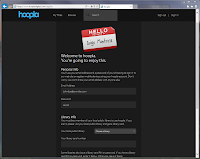 |
| Signing up for Hoopla is easy--just visit hoopladigital.com and provide your library card. |
Once you’ve got your cable, all that’s left to do is connect your PC to your TV. On the TV, press your source or input button until you find the one that says “VGA” or “PC.” You might need to press a button on your laptop to use the external display—this is typically one of the function keys at the top of the keyboard.
From here, you can simply navigate to Hoopla
and sign in. If you haven’t already signed up for an
account, you can do so by simply providing an email address and your library
card. Select from any number of a growing collection of movies and TV shows, or
play the latest albums using your home audio system.
While you’re at it, you can also enjoy any other online
service like YouTube, Netflix, or Hulu on your TV using the same method. |
| The Hoopla app is freely available on both the Google Play Store and the iOS App Store. |
For more information, check out this article from the Salt Lake Tribune. For an overview of the SCDL’s digital collection, as well as some resources
to help you get up and running, check out our website.
-Jesse
-Jesse