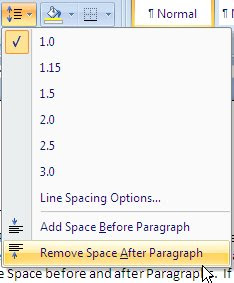Microsoft Tip of the Week: Line Spacing Options

Give It A Try:
Type:
Books:
Heaven Can Wait
Walk the Line
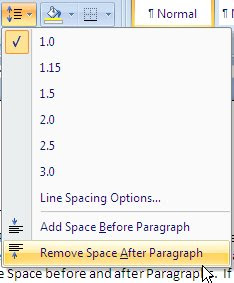
Now, highlight the lines and click on the Line Space button and try adding and removing extra spaces after each sentence.
This blog is maintained by the Technology Training Librarians of the Stark County District Library in Canton, Ohio.