 1. Go to the Project Gutenberg home page and search for a book by author or title.
1. Go to the Project Gutenberg home page and search for a book by author or title.
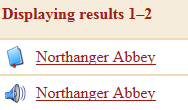 2. Click on the title and format to be downloaded.
2. Click on the title and format to be downloaded.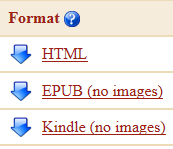 3. Click on the desired format to download it to your computer. Use EPUB (no images) for Nooks and Kindle (no images) for Kindles.
3. Click on the desired format to download it to your computer. Use EPUB (no images) for Nooks and Kindle (no images) for Kindles.4. In In ternet Explorer, there will be a popup box that gives the option to Save as so that the book will be easier to find later when transferring to the ereader.
ternet Explorer, there will be a popup box that gives the option to Save as so that the book will be easier to find later when transferring to the ereader.

5. Connect the ereader to the computer with the USB cord. Then click on the Start menu and go to Computer. The ereader should show up as a device. Drag and drop the book to the ereader. If you're using a Nook, you're done. There's one more step for Kindle users.

6. Double click to open the Kindle. Drag and drop the book into the documents folder.
Always remember to safely eject your ereader from the computer before you start reading!
This is great!
ReplyDeleteMore and more people have started to be wary of the careers they enter because of the effects of the recession which hit the country last year. http://hvactrainingschools.net/hvac-training-in-texas/
ReplyDelete